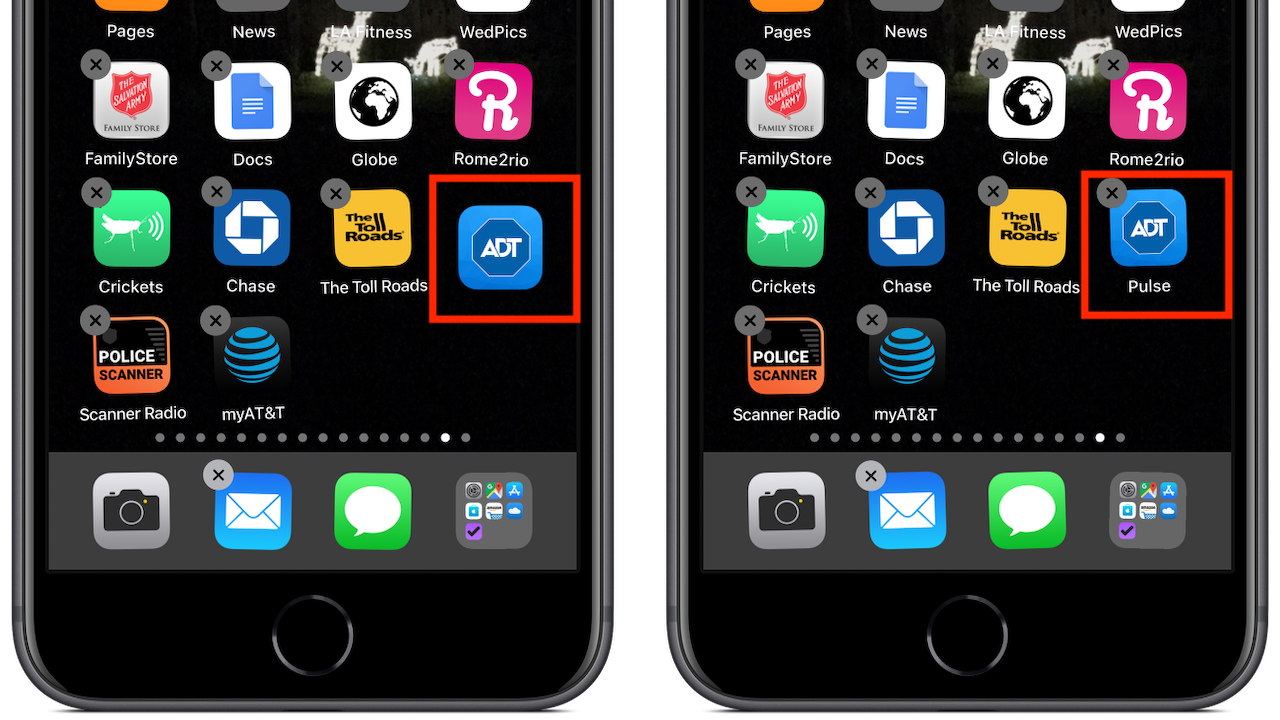iOS 13.1.3 (and possibly earlier versions) has a bug that makes rearranging icons almost impossible. You can drag an icon to place but it snaps back to where it came from. In fact, it doesn’t even quite go where it should go (and it doesn’t show an “x” in the top left corner, and the name disappears also– see below).
Right side: everything is fine.
The solution is sort of ridiculous but it works:
Turn off “Zoom” in the Accessibility settings.
- Settings
- Accessibility
- Turn off Zoom
You can turn Zoom back on after you’re rearranged the icons. Just remember to turn it off again if you have trouble moving things around.
(If you’re not having problems dragging things around you must already have Zoom off. Lucky break for you!)